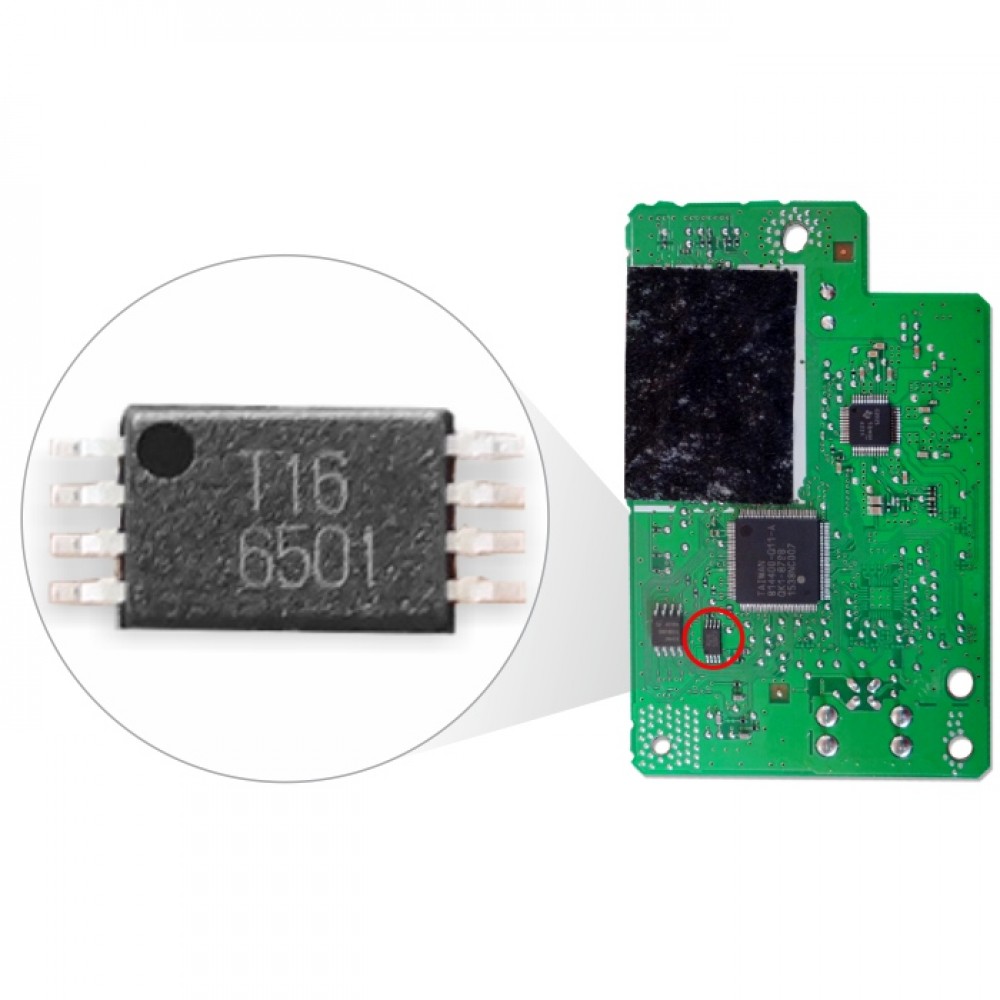IC Eprom Can G1000 T16, IC Eeprom Reset g1000, Resetter Printer G1000 T16
- 10 or more Rp. 11,500
- 20 or more Rp. 11,000
- 50 or more Rp. 10,500
- 100 or more Rp. 10,000
Your shopping cart is empty!
Product Description
IC Eprom G1000 T16, IC Counter G1000 T16, IC Eeprom Reset T16 G1000
Printer G1000 adalah varian terbaru dari pabrikan yaang menggunakan sistem infus bawaaan pabrik. Sampai saat ini Software Resetter G1000 belum ada dan Cara Reset G1000 harus mengganti IC Eprom atau IC Eeprom atau IC Counter.
IC Eprom Printer G1000, IC Reset G1000, IC Counter Mainboard Printer G1000 tipe T16
Terdapat 2 (dua) tipe / model IC Eprom pada Mainboard Printer G1000, yaitu:
- T08
- T16
Spesifikasi :
• Barang New
• Sudah diprogram
• Fully Loaded, Page Counter Kembali 0 (seperti printer baru)
• Dijamin 100% bekerja dengan baik pada printer G1000
• Sudah tested pada printer G1000
Fungsi IC Eprom :
• Untuk mereset printer G1000
• Mengatasi error 5B00 printer G1000
• Mengatasi error code 1700 pada printer G1000
• Mengatasi error code 1702 pada printer G1000
Cara Pasang atau ganti IC Eprom :
• Bongkar casing printer
• Lepaskan mainboard printernya
• Lepaskan IC Eprom yang sesuai dengan gambar dengan meggunakan blower uap
• Harap berhati-hati ketika melepas ic eprom agar komponen yang lain tidak ikut terlepas
• Pasang IC eprom pengganti sesuai dengan posisi asli jangan sampai eprom terbalik
• Panaskan kaki-kaki IC eprom dengan blower uap
• FIXPRINT menyediakan IC Eprom dengan berbagai macam tipe, pastikan IC pengganti yang anda beli telah sesuai dengan kode atau model aslinya
• Jika proses pemasangan ic eprom tidak pas printer akan blink 9x, atau Error 6800 atau mati, jika terjadi seperti itu silahkan diperisak kembali ic yang dipasang pastikan semuanya sudah sesuai dengan prosedur diatas
• Jika semua prosedur reset diatas sudah dilakukan dengan benar maka printer canon G1000 dapat digunakan kembali
When you order from opencartworks.com, you will receive a confirmation email. Once your order is shipped, you will be emailed the tracking information for your order's shipment. You can choose your preferred shipping method on the Order Information page during the checkout process.
The total time it takes to receive your order is shown below:

The total delivery time is calculated from the time your order is placed until the time it is delivered to you. Total delivery time is broken down into processing time and shipping time.
Processing time: The time it takes to prepare your item(s) to ship from our warehouse. This includes preparing your items, performing quality checks, and packing for shipment.
Shipping time: The time for your item(s) to tarvel from our warehouse to your destination.
Shipping from your local warehouse is significantly faster. Some charges may apply.
In addition, the transit time depends on where you're located and where your package comes from. If you want to know more information, please contact the customer service. We will settle your problem as soon as possible. Enjoy shopping!