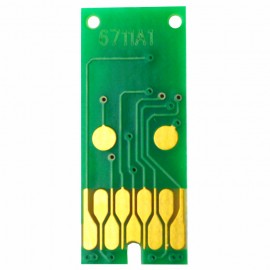Chip Maintenance Box T6711 PXBM3 Printer E L1455 WF7611 Resetter Chip Pembuangan Waste Ink Pad WF-3011 WF-7111 WF-7511 WF-7611 WF-7711 WF-7110 WF-7110DTW WF-7610 WF-7620 WF-3521 WF-3620 WF-3640
Your shopping cart is empty!
Product Description
Chip Reset Epson WF7611, Chip Epson T6711, Reset Chip Epson New
Chip yang digunakan untuk Reset Maintenance box tipe T6711 PXMB3 milik Printer Epson, karna untuk setiap Chip pada penggunaan Maintenance box ada batas maximum pemaikannya dan harus diganti.
Spesifikasi:
- New Compatible 100%
- Untuk Reset Chip Maintenance Box T6711 atau PXMB
Support Printer Tipe :
• Epson L1455
• Epson WF-7611
• Epson WF-3011
• Epson WF-7111
• Epson WF-7511
• Epson WF-7711
• Epson WF-7110
• Epson WF-7110dtw
• Epson WF-7610
• Epson WF-7620
• Epson WF-3521
• Epson WF-3620
• Epson WF-3640
Ciri-ciri ketika printer muncul error :
KESALAHAN PEMELIHARAAN
Kotak pemeliharaan harus diganti karena masa pakainya hampir habis.
Nomor Produk : T6711
Bukan Auto Reset Chip, Chip harus diganti baru ketika sudah terbaca habis
- Anda perlu memodifikasi dudukan chip original utk dudukan baterai Chip Reset, tampak pada gambar BOX di buat lubang, dan disesuaikan ukurannya, hati - hati agar tinta pembuangan tidak keluar menuju rangkaian Chip Reset, pastikan tidak bocor
- Gunakan Double Tape Busa / Isolasi Bolak Balik utk merekatkan baterai Chip Reset pengganti
- Chip Reset pengganti berikut berukuran lebih panjang pada sisi luar pegangan tangan box Original, kelebihan board chip pengganti mengarah ke luar pegangan tangan / atas box - ketika pemasangan, pastikan terpasang lurus mendatar terhadap BOX.
- Pastikan Baterai yg ada pada board pengganti mundur ke arah sisi pegangan box - bawah / dekat tangan ( buang dudukan chip original 1mm), jarak akhir sisi bawah / dekat tangan sama dgn sisi kanan kiri chip original 1mm (kanan, kiri, bawah / dekat tangan), jangan salah arah, perhatikan gambar.
When you order from opencartworks.com, you will receive a confirmation email. Once your order is shipped, you will be emailed the tracking information for your order's shipment. You can choose your preferred shipping method on the Order Information page during the checkout process.
The total time it takes to receive your order is shown below:

The total delivery time is calculated from the time your order is placed until the time it is delivered to you. Total delivery time is broken down into processing time and shipping time.
Processing time: The time it takes to prepare your item(s) to ship from our warehouse. This includes preparing your items, performing quality checks, and packing for shipment.
Shipping time: The time for your item(s) to tarvel from our warehouse to your destination.
Shipping from your local warehouse is significantly faster. Some charges may apply.
In addition, the transit time depends on where you're located and where your package comes from. If you want to know more information, please contact the customer service. We will settle your problem as soon as possible. Enjoy shopping!