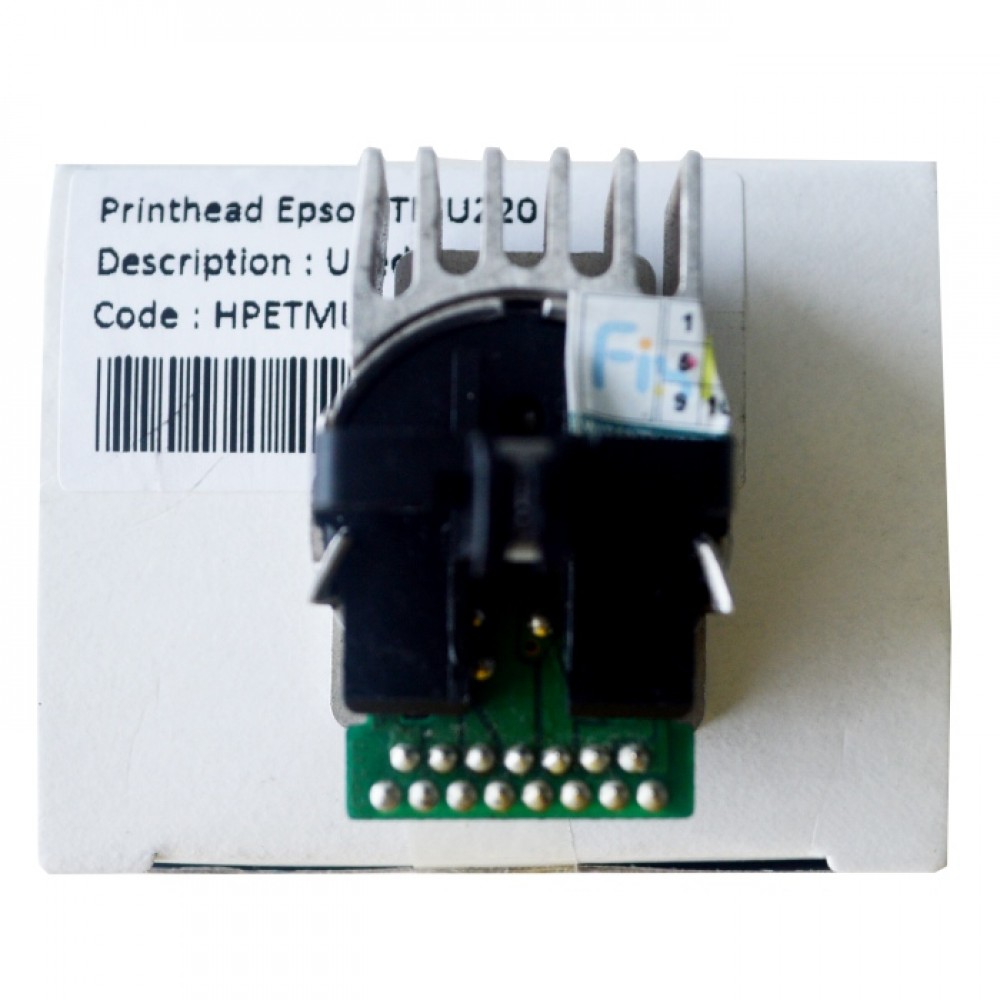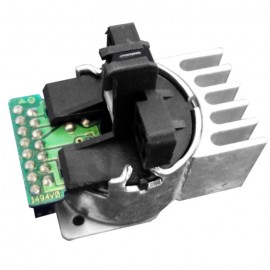Head Printer Epson TMU220D TMU220 Used, Printhead Epson TMU220D TMU220 Used
Your shopping cart is empty!
Product Description
Head Epson TMU220 Used, Printhead TM-U220, Head Printer tmu220
Spesifikasi :
• Kondisi Second / Bekas / Cabutan / Used
• Packing BOX
• Garansi 30 Hari
Support Printer Tipe :
• Epson TM-U220
Permasalahan yang biasanya terjadi pada printhead dot matrix antara lain :
• Munculnya garis putih horisontal pada hasil print out
Biasanya terjadi karena pin jarum pada printhead tidak bekerja dengan benar, jika hal ini terjadi cek pita yang tersambung dengan printhead dan pastikan pita sudah benar benar tersambung dengan rapat. jika pita lepas bersihkan printhead dengan alkohol
• Printhead dalam keadaan kotor dan berdebu
Jika keadaan printhead dalam keadaan kotor, printhead tidak akan bekerja secara maksimal, selain itu bisa juga karena printer dot matrix jarang digunakan untuk mencetak sehingga banyak debu yang menempel pada printhead, atau kertas yang dipakai untuk mencetak dalam keadaan kotor sehingga mempengaruhi pergerakan printhead dan hasil cetak
• Printhead sudah lama dipakai / menurunnya umur pakai sehingga perlu diganti
Cara memperbaiki Head Printer yang macet :
1. Pastikan Printer Dot Matrix sudah dalam keadaan mati
2. Bersihkan kotoran debu yang ada disekitar head menggunakan kain bersih ( disarankan untuk tidak menggunakan air, bensin, alkohol atau tiner untuk membersihkan head )
3. Gunakan Oli yang baru untuk memperlicin rel tempat pergerakan head, Oleskan pada kedua kaki rel secara menyeluruh
4. Beri sedikit oli pada roda pemutar tali penggerak head dan pemutar pita
5. Tarik dan geserkan head pada posisinya agar rel silinder tempat kepala head bergerak terkena oli
6. Ulangi langkah langkah di atas sampai head printer mampu bergerak
When you order from opencartworks.com, you will receive a confirmation email. Once your order is shipped, you will be emailed the tracking information for your order's shipment. You can choose your preferred shipping method on the Order Information page during the checkout process.
The total time it takes to receive your order is shown below:

The total delivery time is calculated from the time your order is placed until the time it is delivered to you. Total delivery time is broken down into processing time and shipping time.
Processing time: The time it takes to prepare your item(s) to ship from our warehouse. This includes preparing your items, performing quality checks, and packing for shipment.
Shipping time: The time for your item(s) to tarvel from our warehouse to your destination.
Shipping from your local warehouse is significantly faster. Some charges may apply.
In addition, the transit time depends on where you're located and where your package comes from. If you want to know more information, please contact the customer service. We will settle your problem as soon as possible. Enjoy shopping!